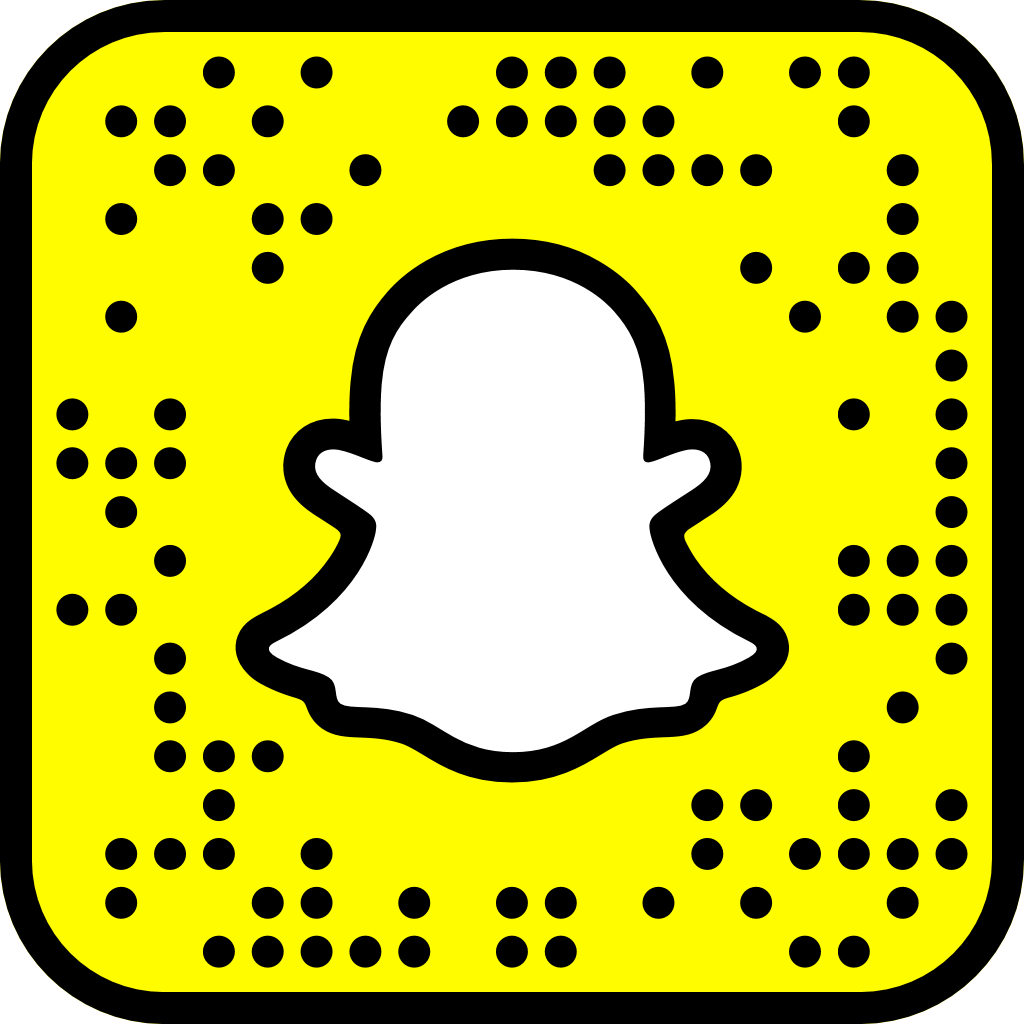So you’ve decided to get your own website – great! Except you can’t decide on whether to build it in HTML or WordPress. There are advantages to both but we believe the advantages of having a WordPress website outweigh the advantages of a HTML only website.
Below we highlight what we believe are the top 5 advantages of using WordPress over HTML.
Ease of Use
WordPress is the simplest CMS (Content Management System) we’ve ever used. It’s also the reason why it’s the most popular CMS in the world. WordPress is as simple as can be to install and navigate around. Learning WordPress is not a difficult task thanks to the global spread of tutorials available online for free.
What we love most of all about using WordPress for clients websites is the fact that our customers can login and update information themselves. All a client has to do is login to the website’s admin area, click ‘Pages’, select the page they want to edit, i.e. ‘About Us’, and change the text which is displayed in the text editor. Once done they press ‘Update’ and they’re finished. It’s that simple.
This not only saves us time as an agency by letting our clients update basic text, it saves clients time and money by not having to call us up to make basic changes.
Accessibility
Being a web developer myself, having websites built in HTML is a real pain when it comes to updating. This is because the HTML files have to be edited locally using an HTML editor and then uploaded to the web server. The problem with this is, computers don’t come with HTML editors as standard, meaning only our machines with editors such as Adobe Dreamweaver can edit the site.
WordPress solves this problem through its Content Management System. Having a WordPress website allows you to login and make changes from anywhere in the world, from any machine, at any time.
Customisable
A wide range of WordPress and HTML website themes are available online to be purchased, however you have to take into account updating your websites design in the future. Both WordPress and HTML designs can be updated however someone without technical coding knowledge is unlikely to be able to update a HTML layout themselves.
With a WordPress powered site however, users can purchase more design themes and with a click of a few buttons, they can have an entirely new layout live and ready with their current content intact – ALL WITHOUT WRITING A SINGLE LINE OF CODE.
Plugins
Probably the best feature about WordPress is the ability to add plugins. Adding plugins in simple terms is adding features. With tens of thousands, if not hundreds of thousands of plugins available online, there really isn’t anything your site can’t do.
If you decide you want to add an e-Commerce shop to your website, it’s as simple as a few clicks with WordPress and WooCommerce. However an e-Commerce shop to a HTML website will require lots of coding work. This will take time and will have to be integrated with your current HTML design which will inevitably end up costing you big bucks with your design agency.
Unless your website isn’t going to change in the next few years, I would advise you choosing WordPress as it will save you not only time, but a lot of money as well. You’ll likely end up spending money on bespoke development for a feature which you could have had for free with WordPress.
SEO-Friendly
Last but certainly not least, we have SEO (Search Engine Optimisation).
WordPress is a blogging platform which is the reason why it’s very SEO-friendly. Google loves websites built in WordPress because in most cases, the websites code is very clean and simple – making it easy for search engines to read and index the site’s content.
You can also install SEO plugins on WordPress which will give you a dramatic boost in rankings and control over your sites SEO. We recommend installing Yoast SEO which is a free plugin that allows you to optimise your websites pages for specific keywords as well as managing your Meta tags including page titles and descriptions.
Yoast SEO will also allow you:
- To control how your websites crawled by Google
- Manage your sites sitema
- Choose what is displayed when your link is shared on Social Media
You can download the Yoast SEO plugin here.
WordPress can be downloaded here.
Written by Gary Tylee
Source: Graphics Bite